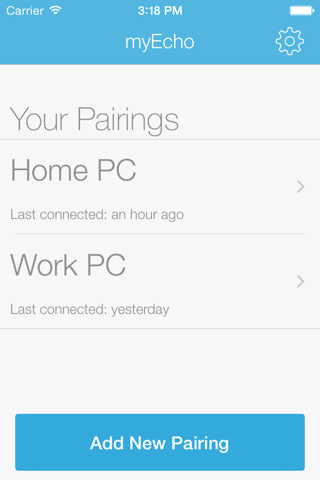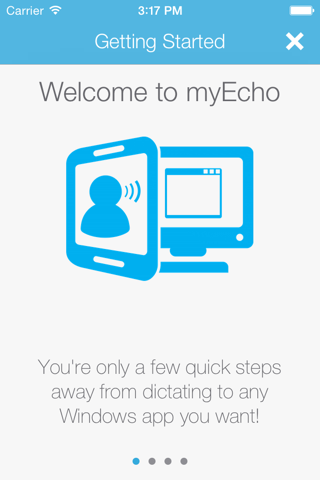
send link to app
myEcho Dictation app for iPhone and iPad
4.0 (
7440 ratings )
Productivity
Developer: Greg Shackles
Free
Current version: 1.5.4, last update: 7 years agoFirst release : 12 May 2014
App size: 77.21 Mb
myEcho seamlessly bridges your device and your PC, allowing you to dictate into your favorite Windows apps.
Install myEcho, then visit myechoapp.com/w to download the Windows companion app. Youll be able to pair your iOS device with your PC (no Bluetooth required) in seconds.
Dont want to download a Windows app? Visit myechoapp.com/tryit for a no-install demo!
Try dictating while saying punctuation! Say "hashtag" something. Try dictating a whole email. This app description was dictated. How cool is that?
Pros and cons of myEcho Dictation app for iPhone and iPad
myEcho Dictation app good for
Finally a phone application that is actually useful. It allows me to conduct interviews where I can record both the question and the answer instantaneously.
Looking forward to future Versions :-)
Some PC control would be great
I though Windows 10 would include dictation, since it doesnt, this is the next best thing. Works very well. You dont have to be
You are my new hero. Im from the Czech Republic and I was strugling a lot when I had to move from OS X to Win 10. Windows 10 doesnt support Czech language recognition. OS X does and its great. This app helped me to overcome the pain. Thank you!
Some bad moments
Installed the windows app and net. 4 framework as required, rebooted but the win app crashes at start. Webpage does not offer support or contact. What is needed to make it work?
Stürzt sofort ab. Support reagiert nicht. Auch funktioniert es nicht über RDP (Remotedesktopverbindung).
Windows App crashs immediately and Support does not answer. Also does not work via RDP (Remote Desktop Connection).
The pairing works, but when dictating, only one letter appears. Then myEcho stops.
I was dubious of this application at first. An app for my computer and phone? Had it working PERFECTLY in under 20 seconds. Works with word, PowerPoint, excel, web browsers, everything. Dictated an email even. Pretty cool to amaze your friends too.
Late night tweeting led me to read Scott Hanselmans tweet about this app. Since hes been pushing the limits on everything Microsoft I knew i had to give it a shot. Very impressed with functionality and seamless stream to PC or laptop. Straight dictation for this
Set up super fast and works great. Ive literally used iOS voice dictation to send myself text messages while traveling, which I then dumped into docs or PowerPoint. This improves that workflow dramatically!